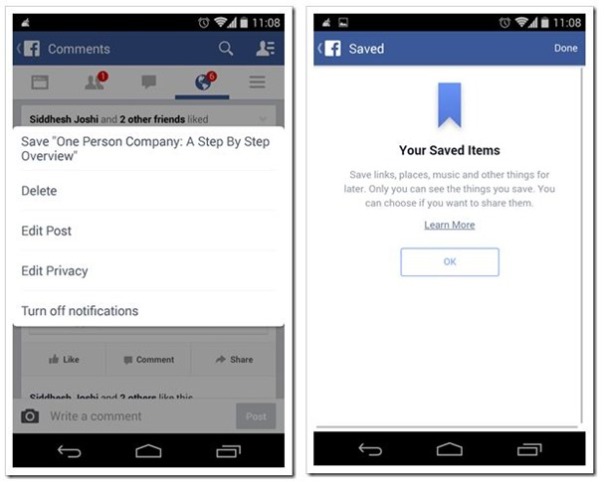Category Archives: Blog
5 Things to Know About Facebook’s Privacy Settings Update!
In an effort to simplify its privacy policy, Facebook has released an update. Here is what you need to know. The new privacy policy is 70% shorted than the old one and now has illustrations in short subsections that explains what information Facebook collects and how that information is used.
Many of the changes are designed to make the policy easier to understand. Still, it helps to go through it to get an idea of all the things Facebook knows about you.
Users have until Nov. 20 to comment on the proposed changes or ask questions. A finalized version will take effect soon after that.
1. LOCATION, LOCATION
Facebook recently began allowing businesses to advertise to users based on their specific location. Previously, ads were targeted based on the “Current city” listed on the account profile. Both the old policy and the new one note that the company can access your location information based on your smartphone’s GPS information. The new policy points out that Bluetooth and Wi-Fi signals can also reveal device locations. Facebook can also collect information from the photos you share on the site, including where they were taken.
2. BEYOND FACEBOOK
Facebook doesn’t just track what you do on its site. It also collects information about your activities when you’re off Facebook. For example, if you use Facebook to log in to outside websites and mobile apps, the company will receive data about those. It also gets information about your activity on other businesses it owns, such as WhatsApp and Instagram, in accordance with those services’ privacy policies.
3. AD TARGETING
Unless you decline targeting, or opt out, companies whose websites you visit off Facebook can also show you ads on Facebook. For example, a website can use browser cookies to record who visited it. It can then ask Facebook to show ads to these visitors — both on and off Facebook. If you want to opt out in the U.S., you can visit this website: http://aboutads.info/choices
4. ALL EYES ON YOU
Facebook explains it best: “We collect the content and other information you provide when you use our Services, including when you sign up for an account, create or share, and message or communicate with others.” Plus, Facebook says it also collects information about how you use Facebook, “such as the types of content you view or engage with or the frequency and duration of your activities.”
5. SHOPPING SPREE?
Facebook is testing a tool to let people buy things directly through its site. If you decide to do this, Facebook will collect information about your transaction, including your credit card number and billing and shipping address.
How to Use Facebook to Market Your Website
Facebook has undergone some changes recently. When adding a link, many times, a picture does not show up anymore. This is making your Facebook posts look boring and users aimlessly scrolling through their news feed will most likely pass your post without stopping.
4 Ways to Stop the Mindless Scrolling!
1. When entering a link, do not publish your post right away! Instead, refresh the page and insert the link again. On the second go around, an image will show!
2. Make the image something that is interesting. Once an image shows, you can “Edit Image” and add your own!
3. Customize the link title and description to something that will intreague Facebook users to click on your link!
4. Don’t leave the URL in your Post. Once the link is attached to your post, go ahead and delete the link and add some personalized information about why you are sharing the link!
Watch this video for step-by-step instructions on how to customize your links through Facebook!
How Apple Pay Works
Apple Pay is convenient, fast, and it seemingly works without incident … until you check your debit card bill. It seems that Apple Pay users have been charged twice for every single purchase made with Apple Pay at various stores. It seems the common denominator, is the use of a Bank of America debit card. When asked, Bank of America support assured it’s customers it is a problem on Apple Pay’s end, not Bank of America.
When asked, Apple Pay customer support kindly reminds their customers that for security purposes, Apple keeps zero records of names or amounts of any transactions. In essence, there is nothing Apple can do about it. Apple support then recomends that their customer call Bank of America. This sound familiar? The old run-around routine. Luckily, Bank of America is ready and willing to reverse these obviously duplicate charges with little hassle.
Just remember, check your bank statements after using Apple Pay!
Apple Pay works by allowing users to simply tap their iPhone devices to payment terminals and then touch their devices’ fingerprint sensors to purchase items. Both the devices and the terminals must have near-field communication (NFC) chips that store payment credentials — something that limits the in-store service to the new iPhone 6 and 6 Plus phones, as well as the Apple Watch when it hits the market next year.
But Apple Pay has another component that doesn’t require an NFC chip but does need the company’s TouchID. People now can pay for items in apps using a single touch on their device’s fingerprint sensor, something that removes time and the hassle of entering credit card and address information over and over. Previously, Apple allowed consumers to use the fingerprint sensor to quickly buy content just from its iTunes, App and iBooks stores. Online shopping within apps works with Apple’s new iPhones and watch, as well as the new iPad Air 2 and iPad Mini 3.
Facebook Debuts ‘Save’ Feature for News Feeds
Facebook is rolling out a new feature over the next few days that allows users to “save” items that are posted in their news feed. The new feature will allow people to save links, news stories, video clips, and places to view later in a special designated place within the social network profile.
To use the new tool, users can click on a “save” button in the bottom-right of a post, or click the down-arrow icon at the top right of the item and then select “save.” All saved items will appear in a section labeled “saved” on the Facebook mobile app, or they will be marked as “saved items” on the left-side navigation area of Facebook.com. Users can sort by category or view all saved feeds at once.
Once the user views the “Saved Items”, they will be able to share those items to their feed, or delete them.
2014 Terms to Know When Using a Smartphone
When you leave the house, cell phones are everywhere, and most of them are Smartphones. Everyone seems to have one, kids in school, adults, even seniors are using them. When you enter a phone store there are so many different brands, features, and service compatibility. It’s hard to know which phone is better than the next, which phone has all the ‘new’ technology and which phone will have the function to do what you want it to. Here are some terms to know when reading the info cards next to all the phones on the wall of the phone store.
3G, 4G: This refers to third- and fourth-generation mobile telecommunications services for high-speed culluar data transmission. While 4G is faster than 3G, LTE (below) is faster yet.
Android version: A version of Google’s popular operating system, which determines compatibility with software apps. It is denoted by both a name (generally a type of food) and a number. There are several, with the current version referred to as Android 4.4, or KitKat.
CDMA: Code Division Multiple Access, one of the competing 3G and 4G standards for radio transmissions over cellular communications networks, is used in the U.S. by providers Verizon Wireless, U.S. Cellular, and Sprint.
ETF: Early termination fee, which is the amount a cellular service subscriber must pay in order to terminate a service contract before it has ended.
GSM: Global Standard for Mobile Communications,the other 3G and 4G standard for radio transmissions of cellular communications, is the more popular wireless standard for mobile communications worldwide. It’s used in the United States by providers such as AT&T and T-Mobile.
Gesturing: Controlling a smartphone by moving your hand, eliminating the need to actually touch the screen.
LTE, WiMax: Standards for high-speed mobile broadband Internet service. WiMax is being phased out in favor of LTE, the newest standard.
SIM card: Subscriber identity module, a removable identity card required in GSM phones to activate the hardware and service.
Unlocked: A phone purchased without a service contract, usually at full retail price.
BEWARE!! Emails from Facebook!
If you have a Facebook profile, you should have received an email this morning in your personal inbox. Facebook is now changing the rules for Facebook emails. Every person who has set up a Facebook account is automatically give an email address ____@facebook.com that goes on your public profile so anyone can see it (even if they are not your friend). Up until now, if someone sent you an email through your @facebook.com email, it simply got put in your Messages section of Facebook.
As of this morning, any emails that are now sent to your @facebook.com email address will be automatically forwarded to the primary email on file for your Facebook account (the email address that you use to log into Facebook with). It is extremely important to know that if you respond to these emails, the response will come from your personal email address.
As with all change, scammers, hackers, and con-artists will find a way to take advantage of this feature. Within the first 45 minutes of this change, I received 2 emails from a stranger who was obviously fishing for my personal information. Luckily, I know the signs of a fishing email, and simply deleted these from my inbox.
The moral of the story: Do NOT respond to ANY email when you do know and trust the original sender!
Good luck and happy Facebooking!
Stop using Internet Explorer until security holes are fixed!
BREAKING NEWS
The U.S. Department of Homeland Security advised computer users to consider using alternatives to Microsoft Corp‘s Internet Explorer browser until the company fixes a security flaw that hackers have used to launch attacks.
The bug is the first high-profile security flaw to emerge since Microsoft stopped providing security updates for Windows XP earlier this month. That means PCs running the 13-year old operating system could remain unprotected against hackers seeking to exploit the newly uncovered flaw, even after Microsoft figures out how to defend against it.
The United States Computer Emergency Readiness Team, a part of Homeland Security known as US-CERT, said in an advisory released on Monday morning that the vulnerability in versions 6 to 11 of Internet Explorer could lead to “the complete compromise” of an affected system.
“We are currently unaware of a practical solution to this problem,” Carnegie Mellon’s Software Engineering Institute warned in a separate advisory, that US-CERT linked to in its warning.
Versions 6 to 11 of Internet Explorer dominate desktop browsing, accounting for 55 percent of the PC browser market, according to tech research firm NetMarketShare.Google Inc‘s Chrome and Mozilla’s Firefox account for the majority of the rest of the traffic.
News of the vulnerability surfaced over the weekend as Microsoft said its programmers were rushing to fix the problem as quickly as possible. Cybersecurity software maker FireEye Inc warned that a sophisticated group of hackers have been exploiting the bug in a campaign dubbed “Operation Clandestine Fox.”
FireEye, whose Mandiant division helps companies respond to cyber attacks, declined to name specific victims or identify the group of hackers, saying that an investigation into the matter is still active.
“It’s a campaign of targeted attacks seemingly against U.S.-based firms, currently tied to defense and financial sectors,” said FireEye spokesman Vitor De Souza on Sunday. “It’s unclear what the motives of this attack group are, at this point. It appears to be broad-spectrum intel gathering.”
Instead of Internet Explorer, there are many browsers that can be used; Google Chrome, Safari, and FireFox are the most popular.

Do NOT Panic! Google+ is Not Dead Yet!
Earlier this week, Google’s Vic Gundotra announced that he would be leaving the company after eight years. The first obvious question is: “Where does this leave Google+?”, Gundotra’s baby and primary project for the past several of those years.
What we’re hearing from multiple sources is that Google+ will no longer be considered a product, but a platform — essentially ending its competition with other social networks like Facebook and Twitter.
A Google representative has vehemently denied these claims. The “news has no impact on our Google+ strategy — we have an incredibly talented team that will continue to build great user experiences across Google+, Hangouts and Photos.”
According to two sources, Google has apparently been reshuffling the teams that used to form the core of Google+, a group numbering between 1,000 and 1,200 employees. There is a new building on campus, so many of those people are getting moved physically as well.
As part of these staff changes, the Google Hangouts team will be moving to the Android team, and it’s likely that the photos team will follow, these people said. Basically, talent will be shifting away from the Google+ kingdom and towards Android as a platform, we’re hearing. Google has not yet decided what to do with the teams not going to Android, and that Google+ is not “officially” dead, just going in a different direction.
It’s not clear, according to our sources’ intelligence, where the rest of the employees will go, but the assumption is that Larry Page will send the bulk of them to mobile roles. Thus showing the public a potential acceleration of mobile efforts in general, rather than Google+. The teams will apparently be building “widgets,” which take advantage of Google+ as a platform, rather than a focus on G+ as its own integral product.
One big change for Google+ is that there will no longer be a policy of “required” Google+ integration for Google products, something that has become required for most product updates.
That doesn’t mean that all G+ integration will go away, though. Gmail will continue to have it, but there may be some scaling back that keeps the “sign-on” aspects without the heavy-handed pasting over of G+.
We’ve heard that the acquisition of WhatsApp by Facebook may have been a factor in the phasing out of Gundotra’s grand experiment. There was a perception that Google had missed the “biggest acquisition in the social space.” Though another source tells us that Google knew what was up with WhatsApp but simply didn’t want to pay out for it.
Google+ is and always has been about turning every Google user into a signed-in Google user, period. If true, these changes dovetail with that focus going forward, with Google+ acting as a backbone rather than a front-end service. That being said, there are a ton of really interesting things going on in Google+ like its efforts in imaging. Having the photos team integrate the technologies backing Google+ photos tightly into the Android camera product, for instance, could be a net win for Android users.
As you will notice, there have been many changes and updates to the way Google products look, interact, and are used in the past few weeks. Expect more of these changes, and just remember, DON’T Panic!
Pitch vs. Positioning… How It Grows Your Business To Know the Difference
If you’re a salesperson, you’re likely quite familiar with the idea of an “elevator pitch”. It’s a simple concept, really, whose general idea is to prepare you to succinctly–and with punch–answer the question, “What do you do?”
In my career, and very likely yours, having a good, well-thought-out answer to that question has led to new business. Having a great elevator pitch is a key component to making a business successful. But one thing that an elevator pitch is NOT is a positioning statement. They are very different and, quite often, they’re things that many salespeople confuse. Knowing the differences and how to use each to their greatest strengths can make all the difference in the growth of your business.
An elevator pitch tells people what you do. A positioning statement tells them why they should do it with you.
It’s a subtle difference, but that difference is a critical part of the sales process. When used properly, an effective positioning statement does far more than help you make a sale; it puts you forever in the mind of the person to whom you communicate it.
An effective positioning statement tells your prospect why you are uniquely qualified to serve them. In industries like real estate, insurance, and banking, where the consumer has difficulty identifying (or even understanding) the differences between you and your competitor, an effective positioning statement not only helps them choose you, but it actively defends you from your competitors.
For example, if someone asks me what I do at Keller Williams Realty, I say:
I handle all of the technology systems that our agents use to grow their business.
While this tells them what I do, and usually invites follow up questions too, it doesn’t give them a real indication of how I am uniquely qualified to help them. This is an elevator pitch; it is not a positioning statement.
When I further explain that I’m a serial ladder climber, that I started my career at the Front Desk answering phones, and that I’ve learned how to quickly build and nurture relationships, I start to get a little closer, but I still haven’t given them anything special. There are millions of people climbing the proverbial ladder, after all, and everyone knows the importance of building and maintaining relationships.
But when I tell them that I work for the number one real estate company in East Orlando, and Keller Williams is the number one franchise in North America, I start to carve out a little space in their brains. I cease to be just “that blonde girl” who might be able to help them and become someone with a proven track record of success.
When I go on to tell them that our offices have grown our sold units by 147% from last year, and our sold volume by 185%, they start to imagine what results I can produce for them.
Still, that’s not enough. If I want to stand out in their minds, I’ve got to give them a little more. It’s nice that I’ve caught their attention and it’s good that they’ve started to see me as a unique individual, but to make a lasting impact, I’ve got to put it all together in a way that’s truly memorable.
That’s why I say, “Using technology isn’t a challenge today. There are countless companies that have technology at their fingertips. Keller Williams Realty is different because we’ve developed a unique system that has all of the technology that you need to run your business all in one spot, and we have the staff support to help you every step of the way.”
So, let’s review.
First, I’ve stated that I handle all of the technology systems that our agents use to grow their business.
Then, I tell them something unique and memorable about me–something that’s relevant to my capacity to serve them.
“ Of course many companies have technology at their fingertips, how many can say that they have it all in one place and have the staff support to help you with that technology? It’s my experience that makes me different. You should know that I’m a serial ladder climber and that everything we do at Keller Williams Advantage Group is influenced by that experience. I know that our customers need results, and they need them right away. Keller Williams Realty is uniquely positioned to help them achieve those results.”
Finally, I connect that to what it means for them.
“This is important; because it’s my technology experience that has allowed us to train our agents and give constant support that has resulted in almost thirty-three million dollars in sales last month our agents. It’s why we are number one in East Orlando, and Keller WIlliams is number one in North America.”
Telling people what I do gets their attention. But it’s the positioning statement that earns their confidence and their business. And it’s the thing that makes all the difference.